When we launched branching for Raindrop applications, we fundamentally changed how AI development teams work. No more waiting for environments, no more stepping on each other’s code, no more rebuilding indexes or copying data from scratch. But power without accessibility is just complexity in disguise.
Today, we’re excited to introduce the newest features for Raindrop UI – a comprehensive visual interface that makes the full power of our platform accessible to everyone, from seasoned developers to business stakeholders who need to understand and manage their AI applications.

The centerpiece of our new UI is the Lineage View, a visual representation that transforms abstract branching concepts into clear, intuitive graphics. Instead of wondering “Which version am I working on?” or “How did we get to this state?”, you can now see your application’s entire evolution at a glance.
The Lineage View shows you:
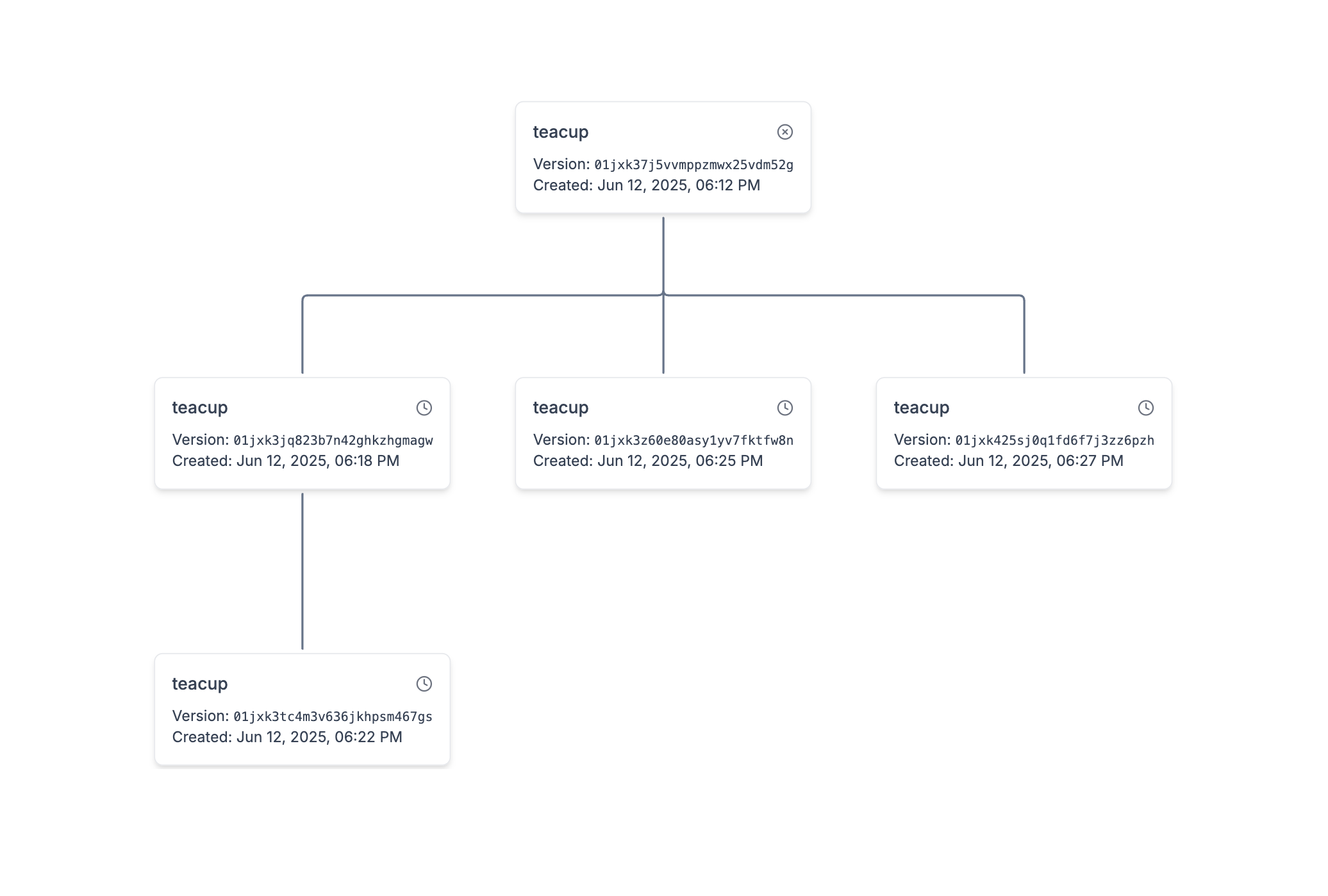
This isn’t just a nice-to-have feature – it’s essential for teams moving at AI speed. When you can create unlimited branches of complete applications (including all indexed SmartBucket data), visual tracking becomes critical for maintaining development velocity without losing track of your work.
One of Raindrop’s core strengths is SmartBuckets – intelligent data containers that don’t just store your files, but understand and index their content. Our new search interface brings this power to the surface with natural language queries that work the way you think.
Instead of complex database queries or file system navigation, you can simply ask:
The search bar connects directly to all of your SmartBuckets’ indexed content, leveraging all the AI-powered understanding that makes Raindrop unique. This means you’re not just searching filenames – you’re searching meaning, content, and context across your entire data ecosystem.
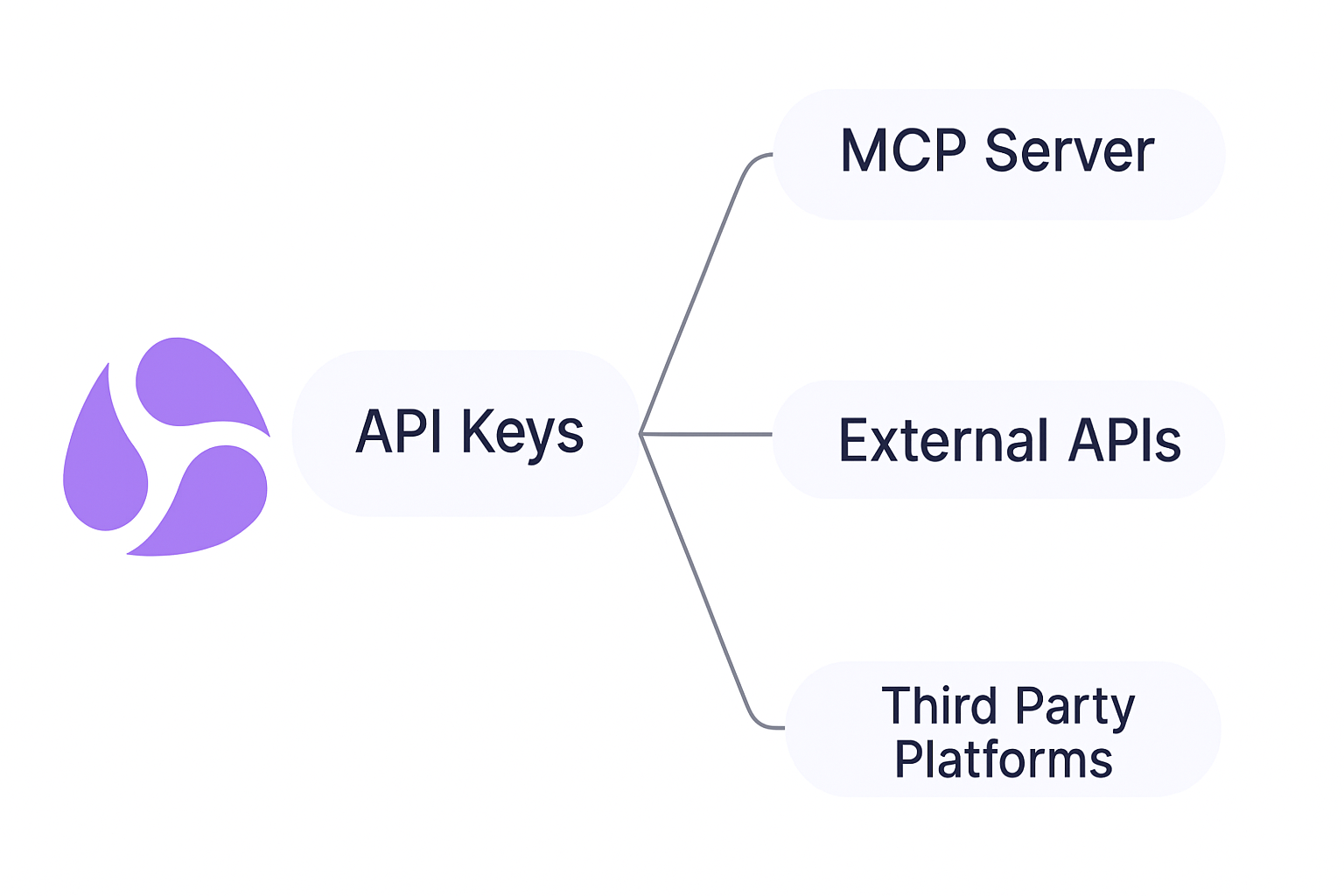
The modern AI stack is interconnected. Your Raindrop applications need to work with MCP (Model Context Protocol) servers, external APIs, and third-party platforms. Our UI now provides a centralized hub for generating and managing API keys, making integration straightforward.
No more hunting through documentation or managing credentials in scattered configuration files. Generate keys, set permissions, and connect to external platforms directly from the interface. Whether you’re connecting to Claude’s MCP servers or building custom integrations, the API management interface keeps everything organized and accessible.
Perhaps one of the most business-critical features is our integrated billing and spend management system. AI development can scale quickly – and so can costs. Our UI puts you in complete control with:
This isn’t just about preventing surprise bills (though it does that too). It’s about giving teams the confidence to experiment and scale, knowing they have guardrails in place.
We have a long list of features coming to make Raindrop UI even more powerful and user friendly for all personas who want to experience the power of the platform. Stay tuned. They are coming fast and furious.

The Raindrop UI isn’t just a prettier way to access existing features – it’s the realization of our platform’s full potential. When powerful branching capabilities meet intuitive visual interfaces, when AI-powered search meets natural language queries, when comprehensive spend controls meet user-friendly design, you get something greater than the sum of its parts.
You get a development platform that truly matches the speed of AI innovation.
Ready to see what your team can build when technology gets out of the way? The Raindrop UI is available now for all users. Visualize your first branch, search your SmartBuckets, set your spend limits, and discover how different development feels when your tools match your ambitions.
Get started with Raindrop today → https://liquidmetal.run/
Want to stay updated on new features and AI development best practices? Join our Discord and follow us on LinkedIn for the latest insights from the LiquidMetal team.