Today marks a significant milestone for us here at LiquidMetal and even for AI application development in general. We’re excited to announce Branching support for Applications that contain SmartBuckets, Services, and/or Observers – a powerful feature that enables developers and teams to move at AI speed without the traditional constraints of linear development environments.
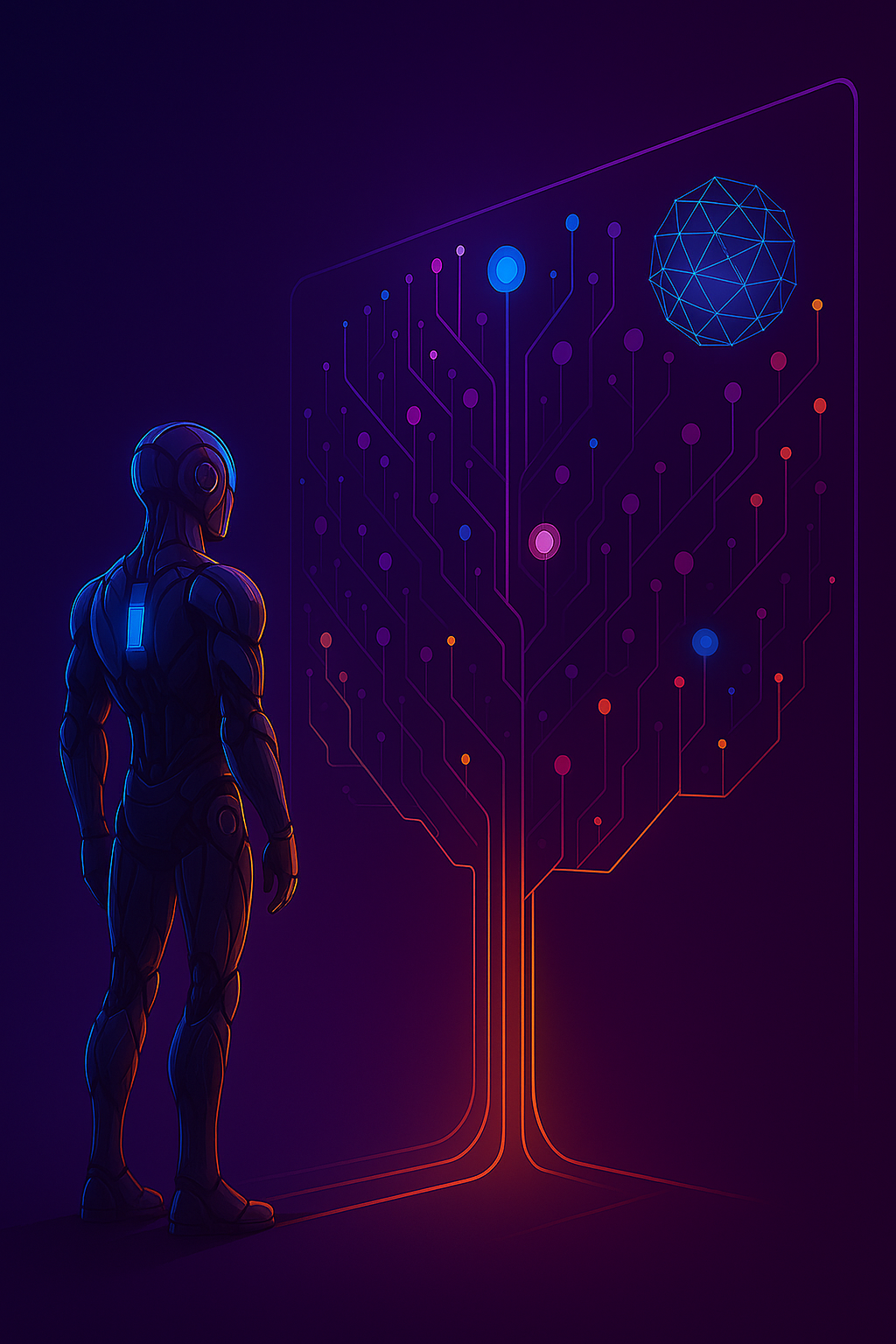
For too long, development teams have been constrained by the traditional trio of Development, Staging, and Production environments. This linear approach creates bottlenecks, forces teams to wait on each other, and limits experimentation. With LiquidMetal’s branching capabilities, those limitations are now a thing of the past.
Teams can now create unlimited copies of their applications and data, each running independently. This isn’t just about spinning up new compute resources – it’s about creating complete, isolated environments that include your application logic, data, and all the indexed content within your SmartBuckets.
When we say “branches,” we mean complete, functional copies of your entire application stack and the data it contains. Here’s what makes this powerful:
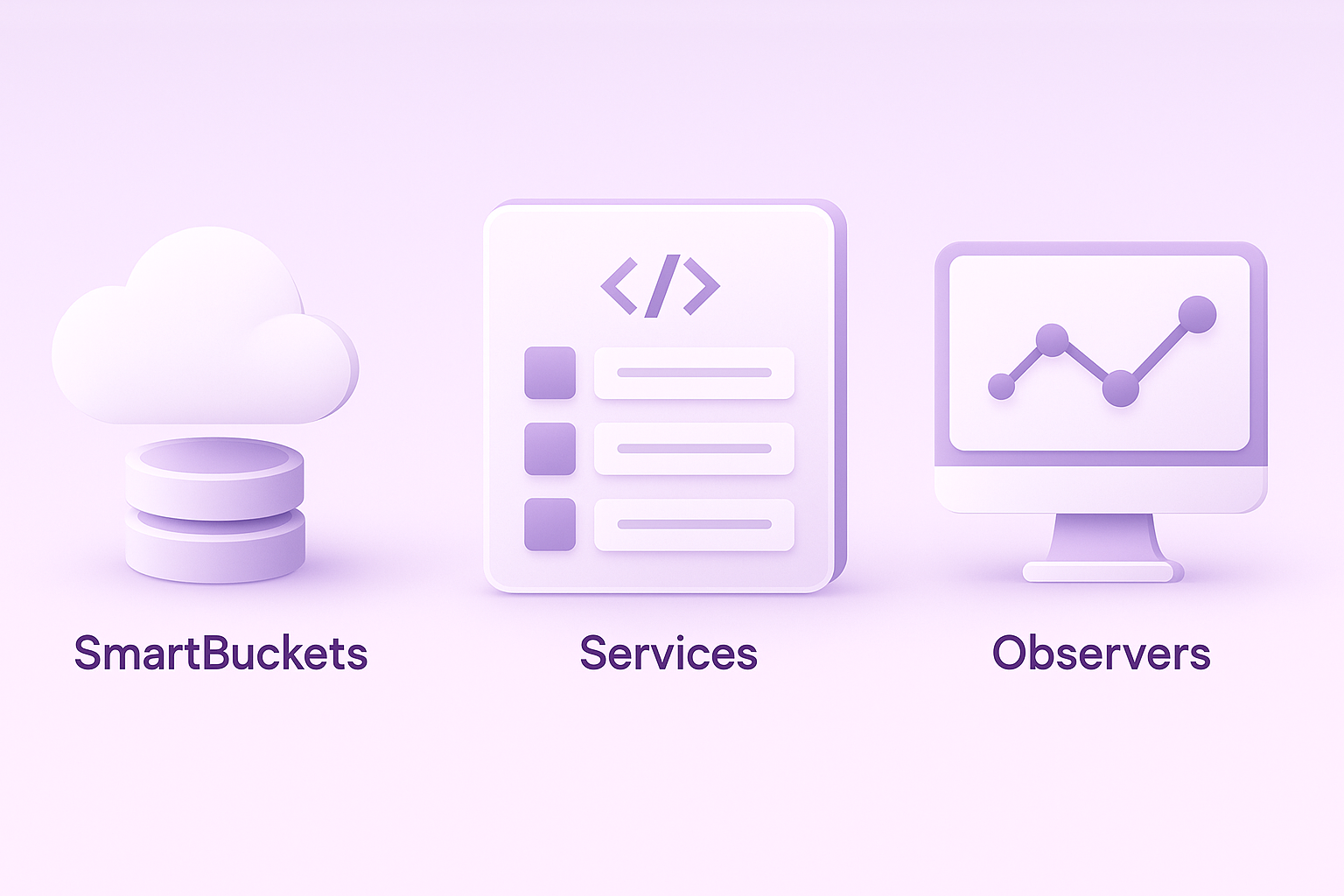
Learn more about these core components:
Every Raindrop project starts with a main branch, similar to a main branch in Git. From this main, you can create additional branches to isolate your development work, create initial experiments, leverage production a/b testing, or even use for other agents to work on different things they needs, etc. Each branch maintains its own copy of computing resources and data.
To create a new branch:
raindrop build branch <branch-name>
Sandboxing provides a way to update an existing branch without creating a new one. By default newly created applications are set to sandboxing mode. Sandboxing is useful during development when you need to:
To create a sandbox of your current branch:
raindrop build sandbox
For more precise control, you can sandbox a specific version:
raindrop build sandbox <VERSION ID>
To update your sandboxed deployment:
raindrop build deploy --amend
Note: Currently, only branching is enabled. Versioning support for compute and data is coming soon.
Let’s explore a practical example that showcases the power of versioning. Imagine you’re building a RAG-enabled system where:
Without versioning, you’d typically:
With branching, you can:
The key insight: Items indexed in a SmartBucket remain indexed in the new branch. You’re not just copying data – you’re copying the entire indexed, processed, and ready-to-query state of your application.

Teams can work on different features, experiments, or customer requirements simultaneously without stepping on each other’s toes.
Need a new environment for a new employee, client demo, A/B testing, or feature development? Create a branch in seconds, not hours or days.
Your indexed content, processed data, and application state are preserved exactly as they were, but completely isolated from other versions. Now you can easily develop with production datasets without impacting production in any way.
No need to rebuild indexes or reprocess data when creating new environments. Everything is already optimized and ready to go.
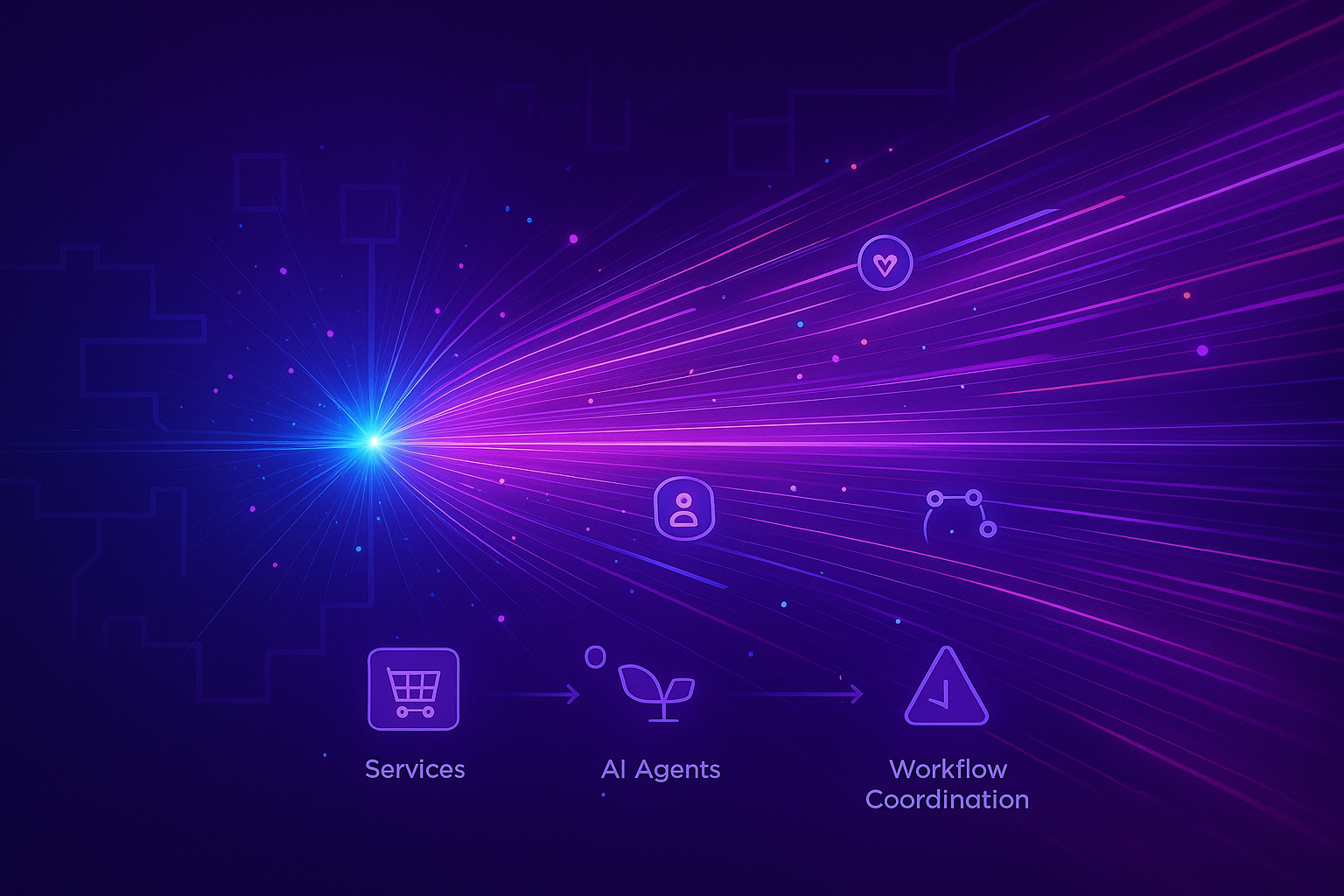
The AI development landscape moves incredibly fast. Models improve, techniques evolve, and user requirements change rapidly. Traditional development workflows can’t keep pace with this velocity.
LiquidMetal’s branching capabilities ensure that your development process matches the speed of AI innovation. Whether you’re experimenting with new models, testing different data configurations, or scaling to support multiple tenants, branching gives you the flexibility to move fast without breaking things. Lastly, this is perfect for AI augmented programming since you can easily branch a full carbon copy of an application and its data so AI tools like Cursor can iterate easily without risking anything.
Branching for SmartBuckets, Services, and Observers is available now. Start exploring the possibilities by creating your first branch and experience the freedom of unlimited, isolated development environments.
Want to get started? Sign up for your account today →
To get in contact with us or for more updates, join our Discord community.